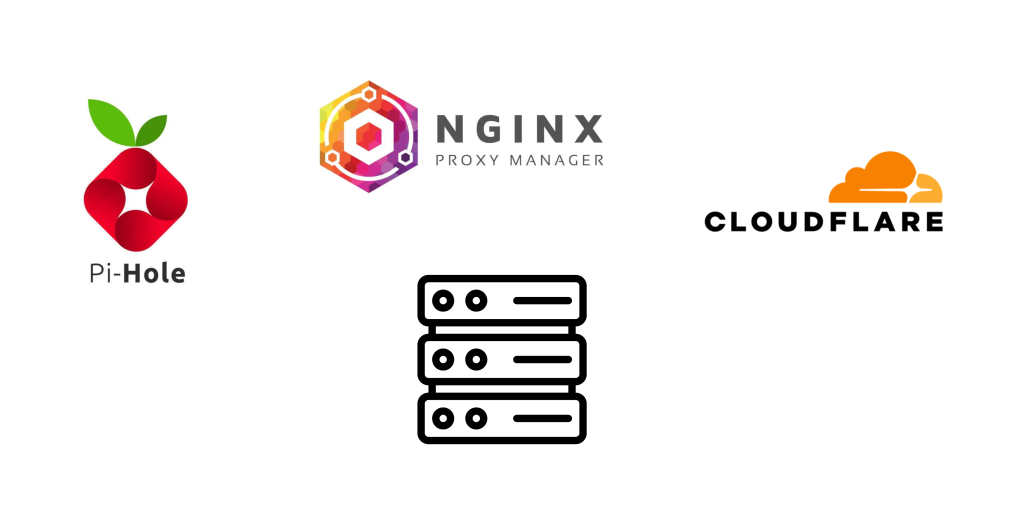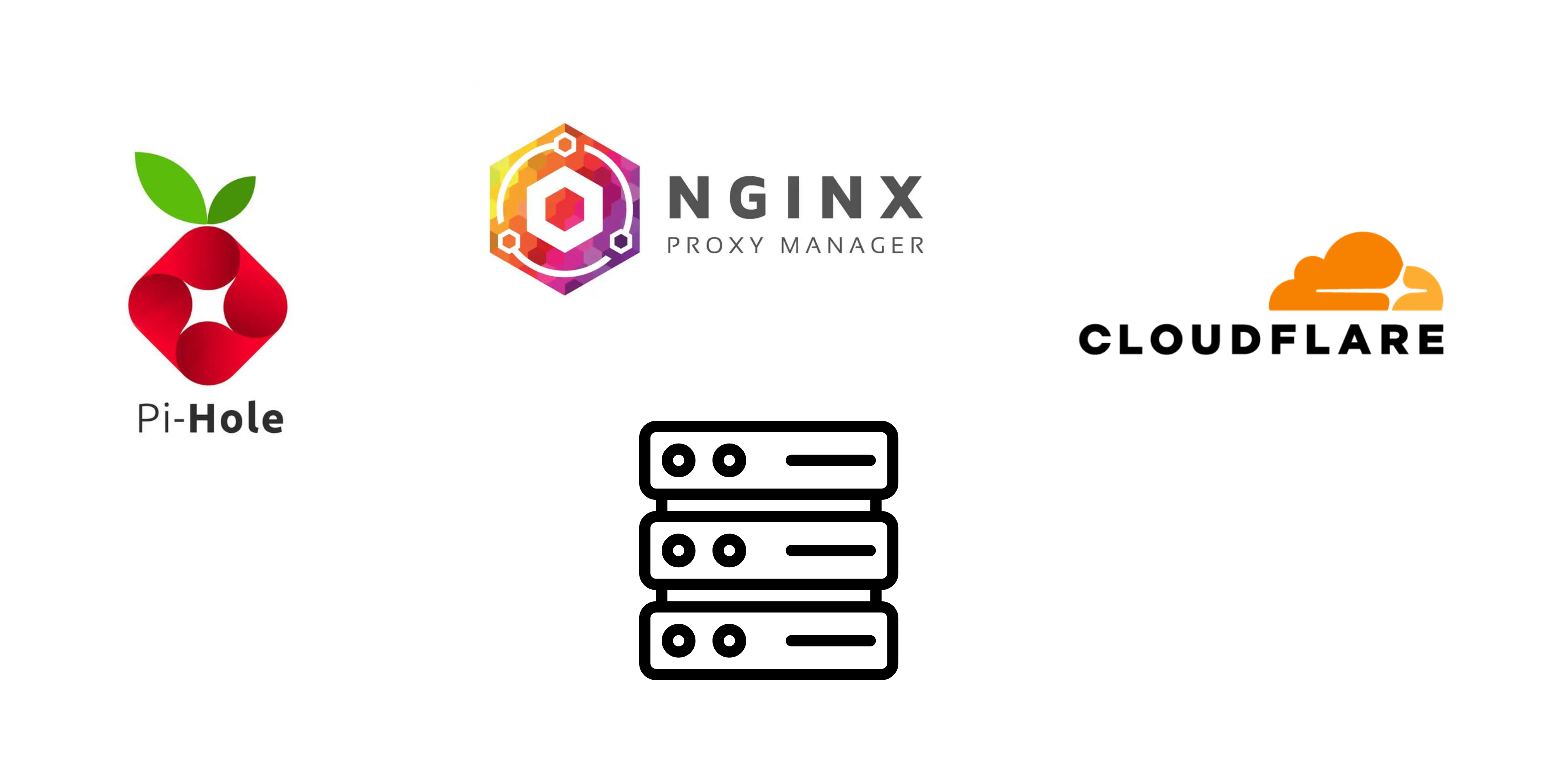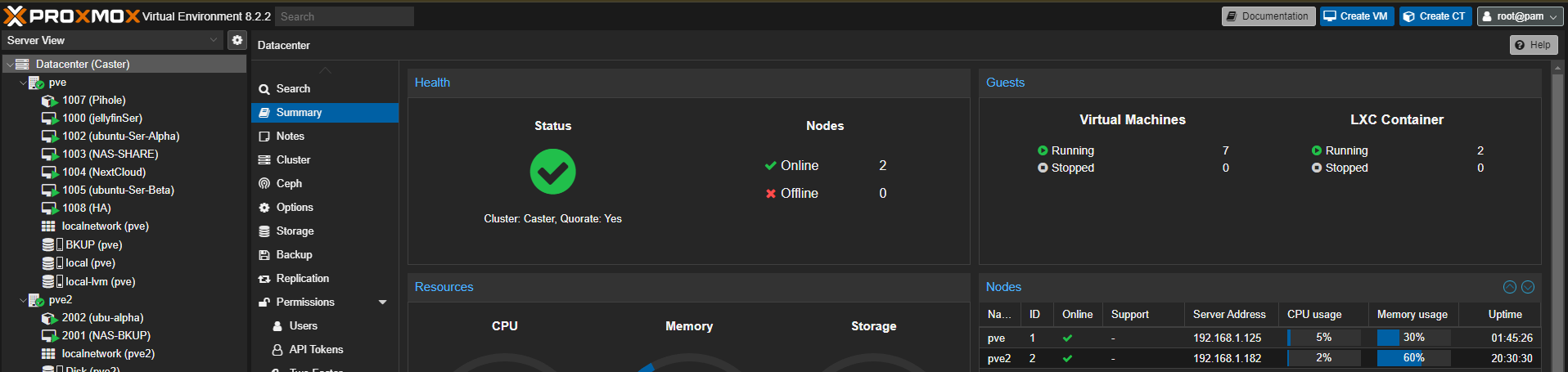After extensive research and countless attempts, I’ve finally cracked the code on the best way to secure SSL certificates for all my local services. The combination of Pi-hole, Nginx Proxy Manager, and Cloudflare as my DNS provider proved to be the winning formula. Here’s how I did it and how you can too.
Step-by-Step Guide
- Set Up Pi-hole for DNS Management:
- Pi-hole acts as your network’s ad blocker and DNS server. It helps in managing DNS queries efficiently and provides an added layer of security.
- Install Pi-hole on your local network, usually on a Raspberry Pi or a dedicated server.
- Configure your router to use Pi-hole as the primary DNS server.
- Choose and Register a Domain:
- Select a domain name that you want to use for your local services. This could be something like
myhomeserver.com. - Register the domain with a reliable registrar.
- Select a domain name that you want to use for your local services. This could be something like
- Configure Cloudflare as Your DNS Provider:
- Create a Cloudflare account and add your domain.
- Update your domain’s nameservers to point to Cloudflare’s nameservers as provided in the Cloudflare dashboard.
- In Cloudflare, set up DNS records for your local services. For example, if you have a service running at
192.168.1.10, create an A record pointingservice1.myhomeserver.comto this IP address.
- Install Nginx Proxy Manager:
- Nginx Proxy Manager is a web-based interface for managing Nginx proxy hosts, with support for SSL termination.
- Install Nginx Proxy Manager on your server or a dedicated machine.
- Configure Nginx Proxy Manager to handle requests to your local services. This involves creating proxy hosts for each service, specifying the local IP and port.
- Obtain SSL Certificates:
- Within Nginx Proxy Manager, use the Let’s Encrypt integration to request SSL certificates for your services.
- For each proxy host, enable SSL and request a certificate. This will automatically handle the certificate issuance and renewal.
- Set Up Port Forwarding:
- To make your services accessible externally, you’ll need to configure port forwarding on your router.
- Forward ports 80 (HTTP) and 443 (HTTPS) to the machine running Nginx Proxy Manager.
- Ensure your firewall rules allow traffic on these ports.
- Finalize DNS Settings in Cloudflare:
- Enable SSL/TLS in Cloudflare for your domain and set it to “Full” mode.
- Enable HTTP to HTTPS redirection and any other security features you find necessary, like automatic HTTPS rewrites.
Why This Setup Works
- Pi-hole ensures efficient DNS management and blocks unwanted ads and trackers.
- Nginx Proxy Manager simplifies managing multiple local services and their SSL certificates through an intuitive interface.
- Cloudflare provides robust DNS services, DDoS protection, and SSL termination capabilities.
- Let’s Encrypt offers free and automated SSL certificates, reducing the complexity and cost associated with securing your services.
This setup not only secures your local services with SSL certificates but also makes managing them easier and more efficient. Plus, with Cloudflare’s additional features, your domain gets an extra layer of security and performance optimization.
Final Thoughts
Setting up SSL for local services can be daunting, but with the right tools and a bit of patience, it becomes a straightforward process. By leveraging Pi-hole, Nginx Proxy Manager, and Cloudflare, I was able to achieve a secure, manageable, and scalable solution for my home network. Give it a try, and enjoy the peace of mind that comes with secured local services!