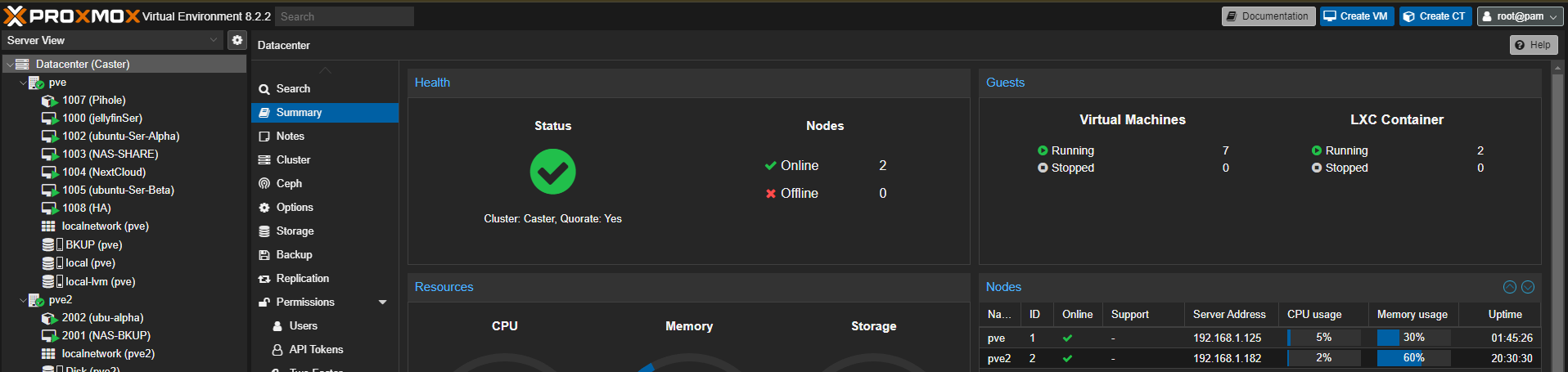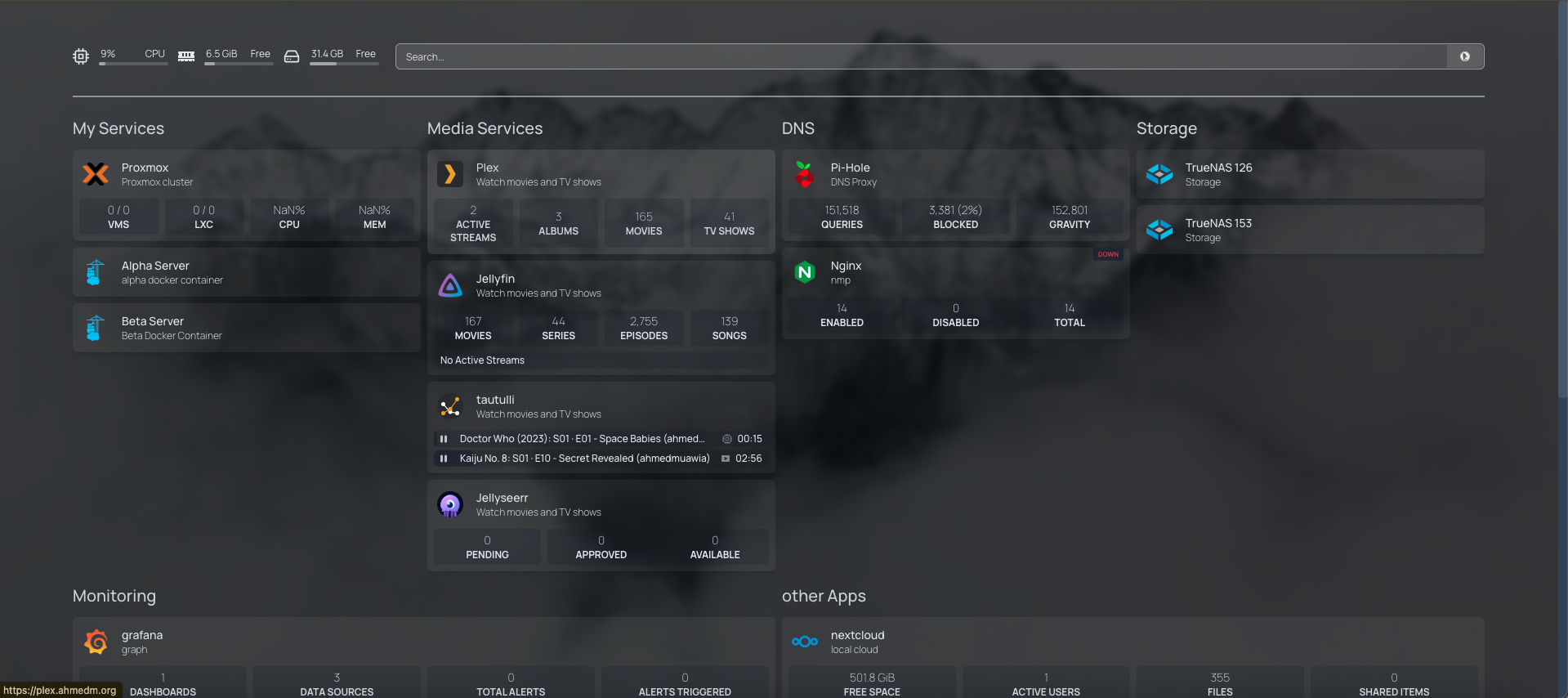When I first set up my server, it felt like a monumental leap to equip it with 2TB of storage. At that time, I believed it would be more than sufficient for my needs. However, as the months passed and my media consumption increased, I quickly realized that my initial storage estimate was overly optimistic. Today, my server boasts a capacity of 12TB, and I’m at another crossroads: Should I upgrade further or invest in a NAS device?
The Growth of My Media Library
The exponential growth of my media library has been driven by several factors:
- High-Resolution Media: With the rise of 4K videos and high-fidelity audio files, each piece of content occupies significantly more space.
- Digital Collections: My collection of movies, TV shows, music, and personal videos has steadily expanded.
- Backup Requirements: Regular backups of my personal and professional data have also contributed to the increasing demand for storage.
My Journey of Upgrades
- Starting Point: 2TB
- Initially, I felt confident that 2TB would be ample for my media storage needs.
- However, within a year, I found myself frequently deleting older files to make space for new ones.
- First Upgrade: 4TB
- Doubling my storage seemed like the perfect solution at the time.
- This upgrade provided a brief respite, but the reprieve was short-lived as my media library continued to grow.
- Subsequent Upgrades: 8TB and 12TB
- Realizing the rapid pace at which I was consuming storage, I decided to go all out and upgraded to 8TB and later to 12TB.
- These upgrades involved adding additional hard drives and configuring RAID setups to ensure data redundancy and protection against drive failures.
Using RAID 5: A Balance of Capacity and Redundancy
For now, I’m using RAID 5 due to hardware capabilities. RAID 5 offers a good balance between capacity, performance, and data protection:
- Capacity: It allows the use of a significant portion of the total drive capacity, which is crucial as storage needs grow.
- Redundancy: RAID 5 provides fault tolerance by distributing parity information across all drives. This means that the array can withstand a single drive failure without data loss.
- Performance: Read operations are generally faster, though write performance can be impacted by the parity calculations.
While RAID 5 has served me well, it’s not without its limitations. Rebuilding a RAID 5 array after a drive failure can be time-consuming and stressful, particularly with larger drive sizes. This consideration is part of why I’m contemplating a shift to a more scalable and reliable solution.
Evaluating the Next Step: NAS vs. Further Upgrades
As I approach the limits of my current server’s capacity, I’m considering the following options:
- Further Upgrading My Current Server
- Pros:
- Leverage existing hardware.
- Customize and control the configuration.
- Cons:
- Limited physical space for additional drives.
- Increasing power consumption and heat generation.
- Potentially higher maintenance costs and efforts.
- Pros:
- Investing in a NAS (Network Attached Storage) Device
- Pros:
- Purpose-built for storage with scalable options.
- Energy-efficient and designed for continuous operation.
- Often comes with advanced features like automated backups, remote access, and better data protection mechanisms.
- Cons:
- Initial investment can be higher than simply upgrading the current server.
- Possible learning curve to configure and optimize NAS systems.
- Pros:
Deciding Factors
To make an informed decision, I’ve considered several key factors:
- Scalability: NAS systems are inherently designed to scale, allowing for easier expansion as storage needs grow.
- Reliability: Modern NAS devices come with built-in redundancy and backup options, providing peace of mind.
- Ease of Use: User-friendly interfaces and support for various media server applications can simplify management.
- Cost: While the initial cost of a NAS device might be higher, the long-term benefits in terms of reliability and scalability could justify the investment.
Conclusion: Embracing the Future of Media Storage
After weighing the pros and cons, I’m leaning towards investing in a NAS device. The transition might require an upfront investment, but the long-term benefits of reliability, scalability, and ease of use are compelling. As my media consumption continues to grow, having a robust and scalable storage solution will ensure that I can enjoy my digital content without constantly worrying about running out of space.
For those in a similar situation, considering the long-term benefits and potential growth of your media library is crucial. Whether you choose to upgrade your existing server or move to a NAS device, ensuring that your solution can adapt to future needs will save time, effort, and resources in the long run.